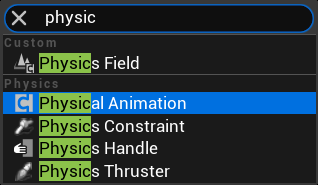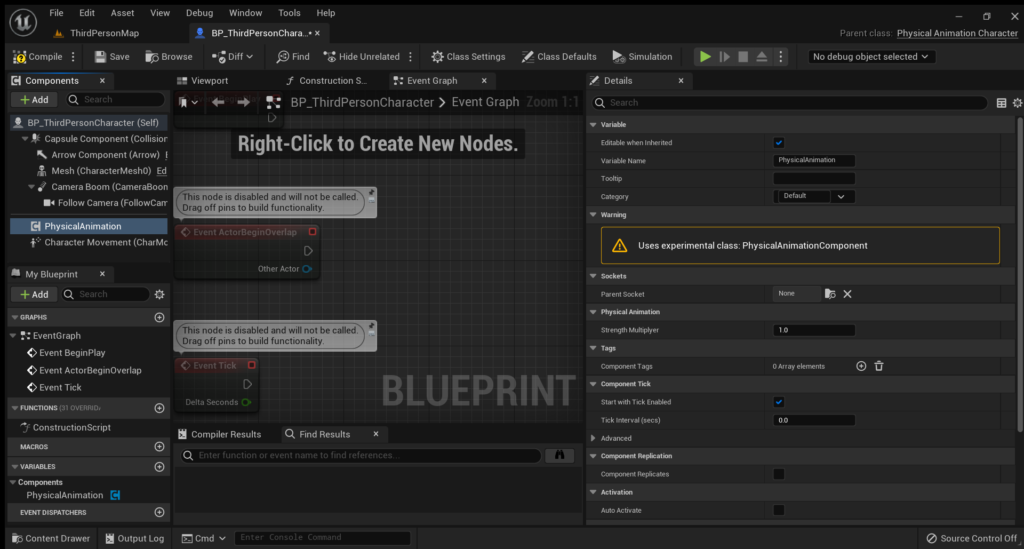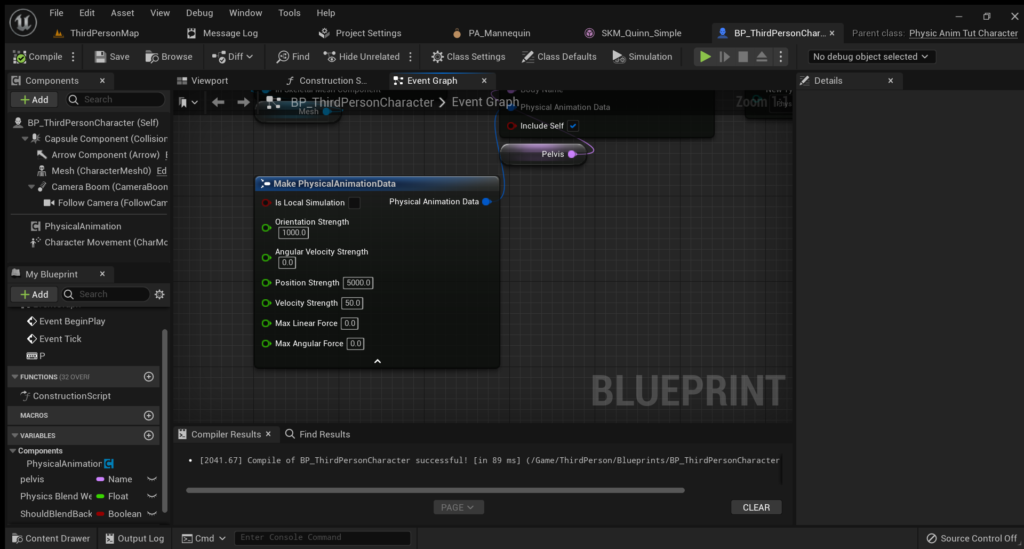Slow Progress
I had less progress than expected in the last three months since the job hunt took more time per day than expected. Furthermore, I underestimated the effort for level design and environmental art. That doesn’t mean that nothing happened. The story is finished, including dialogues. The essential parts of the maps are done. I added a quest/mission system and also added the necessary quests. The basic save/loading system is working. The final characters are finished as well as the weapons. The melee gameplay got polished, as well as the looting system. The steam page of The Last Vagabonds also went online 🙂
Level Design
Filling an empty space is easier said than done. Although my game plays in the known world, it was tough to create a believable map even without considering any level design. So after some trial & error and some books and youtube videos, I got something usable, but I had to accept that it would be far from perfect since I am doing it alone. It’s not my expertise, and time is quite a limiting factor for me. I will show you my final process.
I started with a bubble diagram. I took this idea from this video (18:50 bubble diagram). You abstract the area in bubbles where each bubble has its purpose, e.g., tutorial bubble.
After that, I started a rough map sketch and tried to grey-box it. That’s when I realized that creating cities takes a lot of work. There are city generators, but they did not match my bubbles. My final approach was to copy some parts from cities in google maps or, in my case, from Berlin.
Then I started grey boxing, primarily based on this video. So I created grey box assets based on my asset pack and filled the world with them. The final result looked like shit, but it served its purpose. I could test how long it will take to finish the game and if each area can serve its “bubble purpose,” e.g., tutorial, mission 1, etc.
Finally, I replaced the grey box assets with the final assets. I still have to add foliage and improve the lighting.
Characters
I just checked that the clothing is believable for a person in a post-apocalyptic scenario and that the colors somehow match.

Load/Save
I wrote at the beginning my own save system, which also worked—my most helpful resources were the official unreal documentation and this tutorial. This asset was on sale during black Friday, so I decided to replace my saving system with this. It seems to be used by plenty of satisfied people, so it should be pretty stable. It’s still maintained; therefore, I should have fewer issues with bugs in the future.
Sound and Music
This was the most annoying part since you can’t scale it. One day I just listened to gore sounds. Another day to zombie sounds, and then I looked for theme and UI sounds.
Unreal Engine 5.1
The update just broke the splitscreen functionality. So I looked into the Lyra project from Epic and found how they solve it. I replaced the part with their code and was ready to go.
Mission System
A little to tell about the mission system: I just needed a widget that displays the current mission and some functionalities to add follow-up missions. This was relatively straight forward.
Steam Page for The Last Vagabonds
I created my steam page based on this GDC video. It tells you which tags to use, which images, what kind of videos, and what the description should look like. Creating the steam page is relatively easy. Steam provides you with a checklist and some templates. My page is not entirely done yet, but it’s a good foundation for the beginning. I created the logos and images by myself.
You can’t just release your game. Publishing the page takes at least 2-3d if they don’t find any issues. I had to go through this process twice because some of my images needed to be corrected.
Then you have to wait two weeks before you can release your game.
Next Steps
The following steps will be a lot of polishing. Then I will get some playtesters, adjust the game based on their feedback, and hopefully find most bugs. I hope to release the game end of January or the beginning of February. Since I will start my new job in January, I just will be able to spend the weekends on this game.